ATD Blog
Deciding How to Decide: Your Visual Story
Tue Nov 01 2022

Five or six years ago, I heard a leader ask his staff a provocative question. How do we decide how to decide?” He was inquiring on both an individual and an organizational level. The audience muttered comments such as, “We just work through the process,” but could not give a detailed list of steps or tools and techniques that contribute to their decision making. “Just do it” doesn’t provide a strategic path that can be replicated or that others can follow.
As we near the end of a calendar year, many bloggers in the learning and leadership spaces have been writing about goal execution and time management. The crux of their message is that our priorities and the ways we use our time need to align with our goals.
One of these writers, Lisa Holt of Refined Rooms, states, “Often I share with my clients that being in control of your day isn’t about time management—it’s about choice management.” She also adds two other statements that ring true. The first is a maxim. “As my wise grandmother already told me when I was a kid: ‘You cannot have everything.’” The second is an anecdote about a famous violinist in conversation with a concertgoer after a performance who exclaimed, “Oh, I’d give my life to play like you!” and the violinist quipped, “That I did!”
The concept of choice plays a pivotal role in how we make decisions. And more importantly, choices and their attendant priorities and goals make a huge difference in the paths we take to the eventual solutions we recommend or implement.
As we work on projects—and specifically, as we go through the solving process in our work—it’s easy to go off on various tangents and lose sight of the original goal and criteria for success. As we gain new information and glean different insights from various perspectives, the original goal might even morph into something a bit different or change completely.
As we manage projects and share with others, including customers and executives, we continually communicate and report findings, recommendations, statuses, results, and next steps. As we report on the challenges, we are asked new questions and probably given suggestions for ideas we haven’t considered. Additionally, we learn—about challenges, about collaborative tools and techniques, about options for solutions, about customers, and, hopefully, about how we and our team makes decisions.
At the end of the day, the impact of the results are very important. However, understanding how we achieve them is even more important for L&D professionals.
A project storyboard can document step-by-step how decisions are made. Similar to a storyboard for developing a course, it is a visual document that can literally stand on its own as a communication device about an initiative, from beginning to end.
Adapted from the US Air Force’s work with quality management over thirty years ago, the Project Decision Storyboard includes:
Title or topic of the project or challenge
Team and people involved, including the stakeholder
Purpose or goal
Processes used to address big issues, alternatives, analyses, options, and evaluation criteria
Recommendations or potential implementation strategies
Questions still pending and lessons learned
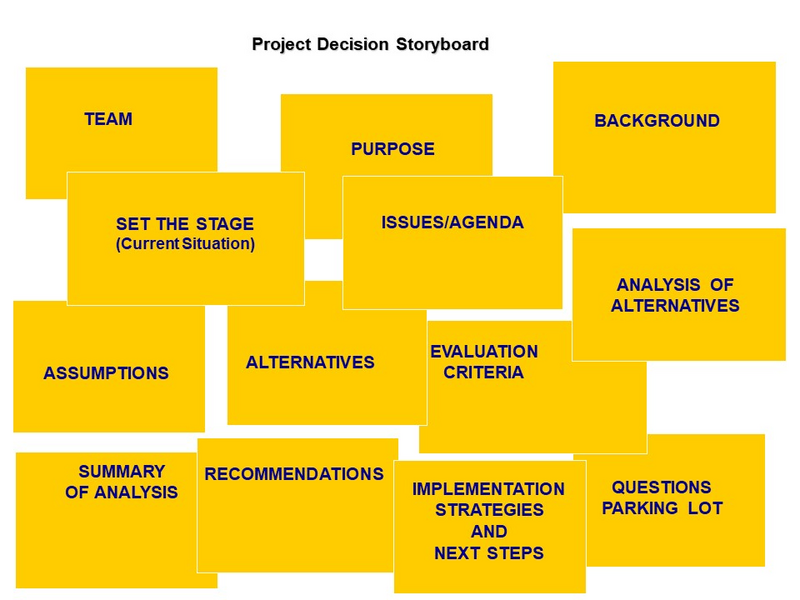
While this could be a simple written document using icons, graphs, charts, and photos to communicate visually is much more compelling. A visual document is a stand-alone product that makes sense by itself without a verbal pitch. Because it serves as an audit trail for all decisions by capturing and tracking the basic ideas, plans, activities, and process actions along the way, it is easier to literally see how the team made decisions. It makes it easy to respond to questions like, “Why did you select this option?” or “Why are we using this process?” The team can point to the answer.
Storyboards on a large sheet of paper are great for projects when teams are physically together. They can be built upon easily in the flow of work and the team and others can post comments and ask questions. If it’s captured on paper rather than a whiteboard, a storyboard can be rolled up and transported easily. But for hybrid or completely virtual groups, the same effect can be achieved using an app explicitly for creating storyboards, such as Miro or Storyboarder..
When the team is asked, “How did you make that decision?” using a storyboard and capturing what actually happened as the project evolved makes it easy for them to respond with a resounding, “Let us show you!”
You've Reached ATD Member-only Content
Become an ATD member to continue
Already a member?Sign In
More from ATD
