ATD Blog
Should Our Learning Content Be Accessible or Inclusive?
Thu Oct 06 2022
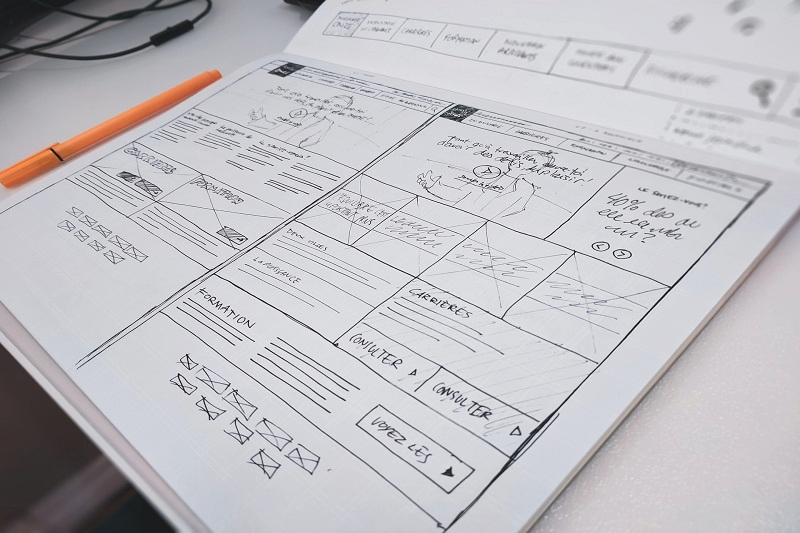
Bookmark
For many years, I used the terms accessible and inclusive interchangeably when referring to designing learning content. It wasn’t until an associate of mine, the brilliant Esi Hardy, created an accessibility versus inclusion video that I was able to decipher the difference between the two.
The video features a person who uses a wheelchair having a meal out with friends. When they arrive together at the restaurant, the majority of the group is greeted warmly at the door and led through to their table. Meanwhile, the person who uses a wheelchair is directed to the accessible entrance. She makes the journey alone, down a dimly lit alleyway, passing rubbish bins with a group of smokers congregated around them. Her journey continues through the kitchen, where the chefs are busy preparing food, and finally passes the toilets after which she meets up with her friends again.
It’s an informative visualization of how the journey of the person who uses a wheelchair can be technically accessible but not inclusive. Her experience doesn’t make her feel welcome and valued, and it certainly isn’t equivalent to the rest of the friends in her group. But how can this analogy help us when we’re designing and developing learning content? Let’s find out below.
Why Is Accessible Learning Content Important?Our ability to make learning content accessible needs to improve. For an industry focused on giving people effective and empowering learning experiences, it’s striking that the majority of the learning content we create continues to unnecessarily exclude between 12 to 26 percent of our audience—in most Western countries that is the estimated percentage of people with permanent disabilities. Globally, it’s approximately 15 percent of the population. If you add people with temporary and situational access needs to that percentage, it adds up to a staggeringly high number of learners who benefit from accessible learning content.
And if we only focus on making our content accessible, we are in danger of falling into the same trap we have been in for many years, which I refer to as “tick-box accessibility.” This type of experience does the bare minimum and leaves learners feeling like they’re reaching their restaurant table via a dark alley with bins and smokers and passing through the kitchen and past the toilets. This is why we need to aim towards making our learning content not only accessible, but also inclusive.
What Is Inclusive Learning Content?Inclusive learning content provides a welcoming, engaging, and enjoyable experience for everyone. This is learning where no one feels excluded or has a lesser experience than anyone else. This is learning that uses diverse language and imagery. This is learning with activities that are interactive and engaging for everyone, including people with access needs and who use assistive technology. This is learning that follows Universal Design for Learning principles and presents information and content in different ways making it adaptable to a range of needs, environments, and circumstances. This is learning that allows practitioners to become actively engaged in the process of creating more just and fair opportunities for everyone to learn.
But if we still aren’t making our learning content accessible, how can we hope to create experiences that are truly inclusive? One can lead to the other: The more people we train, the more audits we carry out, the more learning resources we help people to remediate, the more creating inclusive learning content becomes a natural progression from creating accessible learning content.
Accessibility isn’t a trend, a gimmick, or the latest shiny thing. It’s a fundamental and transformational shift, which puts learners at the center of the learning experience. It makes practitioners challenge their assumptions and development decisions. It’s the closest thing to unlearning and relearning everything you thought you knew about instructional design and development. It also promotes empathy, understanding, and ultimately leads to better learning experiences for everyone.
How to Get Started With AccessibilityOf course, it can still seem overwhelming to get started with accessibility. The technical Web Content Accessibility Guidelines (WCAG), the internationally recognized standards underpinning the majority of digital accessibility legislation, can be intimidating. So, start small by learning about the four digital access needs—vision, hearing, motor and cognitive—to accommodate in your learning content. Then, make a micro commitment to each of these in your next piece of learning. For example:
For vision access needs, use a color contrast tool like the WebAIM contrast checker to make sure your text is clearly visible against the background.
For hearing access needs, add accurate and synchronized captions to all of the videos you use.
For motor access needs, put aside your mouse and try navigating using a keyboard and then find out how to fix any issues you discover.
For cognitive access needs, don’t impose any limits on the amount of time your content appears or that learners have to complete assessments.
After this initial step, continue to add more micro commitments for each of the four access needs in every new piece of learning you create. You will find 20 ways to help your commitments along in eLaHub’s Why Design Accessible Learning Content? resource. And once you’ve started your e-learning accessibility journey, creating welcoming, engaging, and fully inclusive learning content is only a short step away.

