ATD Blog
3 Tips for Using Animations in E-Learning
Wed Dec 07 2016
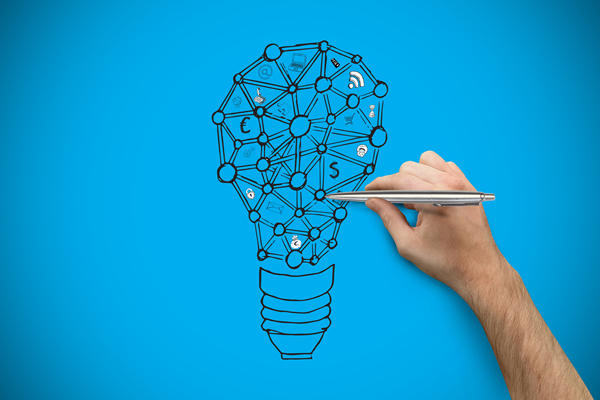
Bookmark
The use of animations in e-learning is a powerful way to create an engaging learning experience. I always find animations most beneficial when I want to bring my content to life or visually communicate an idea. But let me ask you this: how often do you use animations in e-learning without any real purpose or intention?
The truth though, is that when you're new to e-learning, it's easy to think of animations simply as a design embellishment, and nothing more. Although animations in e-learning can help you elevate your learning content, they also can become a distraction when used poorly.
Here are three tips that can help you improve your use of animation in e-learning.
#1. Use Animations with Purpose
The use of animations in e-learning, like any other type design, must be applied with intention and purpose. If you are unable to explain the purpose of a particular animation, you should consider changing it or removing it altogether. This is not to say you shouldn't use animations in e-learning as a design embellishment; rather, it should help you accomplish something.
For example, let's say you place a block of text over a background image. To help create some visual contrast between the text and the background, you decided to apply a drop shadow to the text. Although the drop shadow is a design embellishment, it's an excellent example of it being used with purpose: to make the text easier to read.
The same concept applies to animation. If you have several images on your slide, you want the learner to focus on one image at a time. To accomplish this, you have each image animate in separately. Like the drop shadow example, the use of animation, in this case, serves a specific purpose.
#2. Be Consistent with Animations
When you use animations in e-learning design, it's always important to use them consistently. Consistency in design prevents your animations from becoming a distraction to the learner and appearing to be used without intention.
When you develop an e-learning course, you (should) know the importance of using consistent colors and fonts--it makes your course look cohesive and demonstrates attention to detail. Why shouldn't the same concept apply to using animations in e-learning?
Think of using animations in e-learning along the same lines as using different typefaces and colors. Just as you would create font and colors schemes, create an animation scheme that includes a defined set of entrance and exit animation. Once you design the animation scheme, use it consistently!
#3. Use Animations to Show What You’re Saying
Animations in e-learning enable designers to communicate ideas visually. Just like you might use a meaningful image or icon to communicate an idea, the same can be accomplished with animations.
For instance, when designing an e-learning course with audio narration, think about how you can use animations to enhance the message. Look for opportunities to remove unnecessary on-screen text and replace it with a series of images or icons that animate in and out in sync with the audio narration.
When using animations in e-learning to show what you're saying, it sometimes helps to take inspiration from other sources. Look at explainer videos for animation inspiration, which have become a popular method for communicating ideas.
Bonus Animation Tip: When in Doubt, Fade In and Out
Finally, I couldn't talk about using animations in e-learning without talking about the type of animations you should and should not use. Although tools like PowerPoint or Articulate Storyline include long lists of entrance and exit animations, it doesn't mean you should always use them! Although having an object enter with a spin and grow might be exciting, you have to ask yourself if it's meaningful.
So, I'll close out this post with a simple saying: When it doubt, fade in and out. What other tips can you share about using animations in e-learning? Share them in the Comments below!
For more from Tim Slade, join us for the 2017 ATD TechKnowledge Conference, January 11-13 in Las Vegas. Register before December 9th and save $150.

