ATD Blog
Accommodating Learners
Use all the implements in your toolbox to design training that is accessible to learners with disabilities, have low literacy skills, or speak a different language.
Wed Oct 09 2024
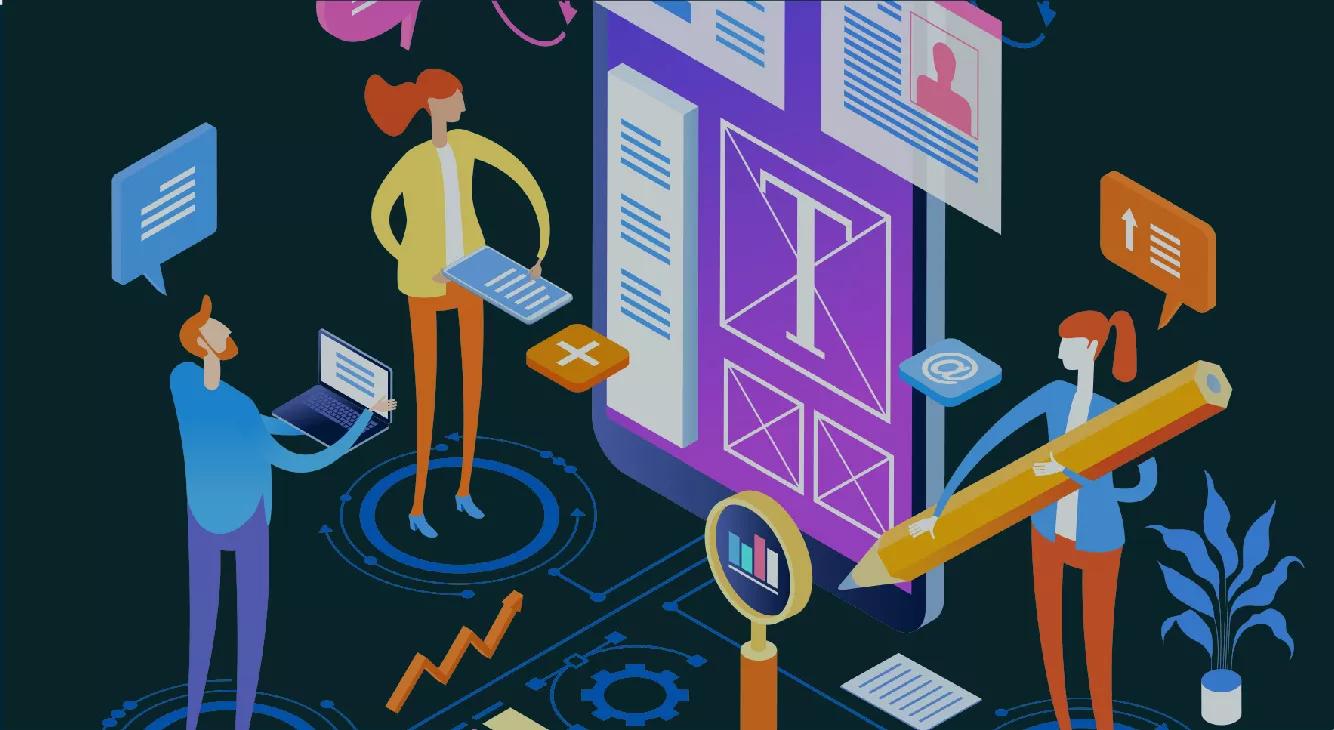
If you’re a learning and development professional, using all the implements in your toolbox can help you design your training assets and sessions to be more accessible not only to learners with disabilities, but also to learners who have a first language that is different from the one you’re conducting the training in, and also for those who have low literary skills.
Many of these tools are beneficial to individuals who don’t fall into any of those categories as well. For example, many learners will review the content transcript after a course to remind themselves about what was conveyed, and others will use dark mode on their devices to reduce glare.
While incorporating these tools into your training, you should still ask your learners which accommodations they may need, says Gwen Navarrete Klapperich, CPTD®, in “Enhancing Accessibility in Virtual Training Environments.”
Disability
It’s of note that an impediment to learning can be permanent, short term, or even situational. As we age, our vision, hearing, mobility, and cognitive skills may falter. Or think of learners who are unable to hear a facilitator due to a noisy environment, or someone who needs extra time to transition to physical breakout rooms when they are on crutches due to a knee or other lower body part surgery.
For individuals who are blind or have limited vision, a screen reader is a common assistive device. However, “screen readers are only effective if learners can access content such as alternative text for images so the screen reader can effectively describe them,” advises Klapperich. “Clearly define headings and ensure there are no duplicate headings in PowerPoint slides or Word documents. Active links should provide clear direction as to the destination—that is, avoid using navigation buttons or links that say ‘Click here.’”
The most frequently used assistive technology for individuals with limited or no hearing is closed (can be turned on or off) or open (automatically affixed to the bottom of the screen) captioning. Facilitators should understand the features of the tools they plan on using. In addition to captioning, however, L&D professionals should grant accommodation requests for communication access in real time, or CART services. Some virtual platforms can lock an American Sign Language interpreter or provide a special channel for CART services.
Other learners require alternative keyboards, speech recognition software, or mouth sticks. These implements may take the learner more time to maneuver, however, so build in that time and limit the amount of scrolling learners need to do.
Some disabilities are nonapparent, such as neurodiversity. Avoid animated GIFs and use Sans Serif or a similar font.
Literacy
Use simple language to help individuals with low literacy. Incorporating real-world examples into training can also help learners understand content. Recording the training gives learners the ability to review material they may have missed or on which they want a refresher. And handing out hard copies of materials gives learners a chance to follow along as the facilitator speaks.
When training is virtual, using platforms that learners are already familiar with can lessen angst, especially for those who are low in digital literacy. Providing digital tutorials for those who want or need them can also help.
Non-Native Language
Similar to how simple language, recordings, and real-world application can help learners with low literacy, these methods can also help learners whose native language is something other than the training is being conducted in.
And, especially feasible in the age of artificial intelligence, offer subtitles and translation.
One More Note on Meeting Learners
Apart from simply considering whether learners are literate in the training language, think about regional culture and language. Klapperich advised using CART providers who understand local and industry terms.
Learners with disabilities are likely to have their own preferences, such as whether they want visual descriptions of trainers or not, and even how they prefer their disability (or differently abled) to be referred to. You can also ask about this when you ask about accommodations.
You've Reached ATD Member-only Content
Become an ATD member to continue
Already a member?Sign In
