ATD Blog
Creating a Learning Environment Using Quizzes
Thu Sep 12 2013
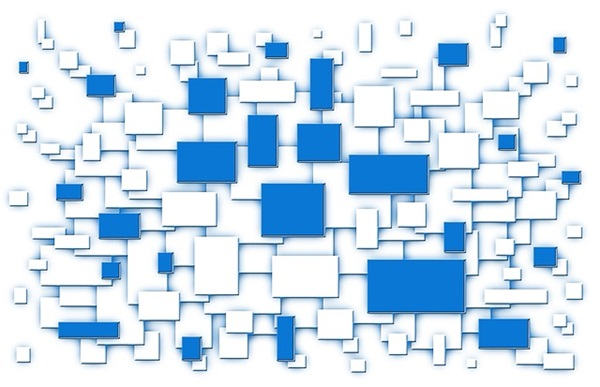
The main goal of training is to ensure that learning is applied to work. But for that to happen, learning must occur at the individual level in the training session. It is the job of the instructor or facilitator to see that learning on this level actually happens.
An effective facilitator will create a learning environment where there is give-and-take of information that enables participants to draw from their experience and relate that to the training content. This exchange of ideas helps create moments of learning for individual participants.
There are different techniques you can use to create this sort of environment, including the use of quizzes. And the good news is that you can create a quiz for nearly any training topic.
Benefits of quizzes
Quizzes can serve as a good starting point for the training. They help get participants enthused and curious about what they will learn, and can be used to set the tone for the training experience. More importantly, they instantly engage participants by asking them what they know about the subject.
Here are some other benefits to using quizzes:
Assess the participants’ awareness and knowledge of the subject.
Help the facilitator fine-tune the contents of the training within the session.
Gather “before training” data for ROI evaluations.
Draw learners’ attention to specific concepts—learning theory suggests that people will pay attention to stimuli that are familiar, so alerting learners to certain concepts help create links to the content
Engage online and virtual learners—where there is more likelihood of individuals dropping off or doing something else. Quizzes in online training can also be used to identify whether learners are prepared for the next level or stage of training.
Best practices for creating quizzes
If you plan to use quizzes as a facilitation tool, you may ask some general questions that are not directly related to the training topic—or related to the learning objectives. So beware. Here are some best practices to make the most of your quizzes in facilitating learning.
Ask basic questions about the subject matter. Rather than lecturing on the basics, you can quiz learners about them. This will allow you to assess basic knowledge on the subject, and help you decide what you need to include and exclude from your session.
Ask some “teasers” around important concepts or background. These sorts of questions can peak the participants’ curiosity. It forces them to think about new knowledge and will help them pay attention when you present the related material.
Consider the level of your participants. For some topics, most of the participants may be at the same knowledge level, irrespective of their job’s position, role, or level of experience. However, other topics will require you to consider the position, role and level of experience of learners. For example, if you are facilitating for a group of senior leaders, your quiz questions need to be framed accordingly.
Be brief and interesting—preferably not more than 15 to 20 short questions. Choose the most appropriate format or a combination of formats: multiple- choice, yes/no, true or false, and so forth. Do not give questions that require long answers unless your training requires participants to write details about something.
Techniques to facilitate with quizzes
Depending on the topic, group, your own inclination, and time restraints, you can facilitate a quiz in the following different ways.
Quizzes can occur at any time throughout training. For example, a quiz midway may help participants recollect important concepts and break the monotony. But be sure not to disrupt learning with a quiz. They should be well integrated into the entire learning plan, and connect to what is coming next.
Quizzes can be individual or administered to the group. A group quiz will get them participating together, help unsure participants become more comfortable with the information, and allows more knowledgeable participants to show what they know. In every instance, quizzes keep everyone engaged and happy.
Quizzes can be scored in multiple ways. You can score immediately when everyone has finished, or you can score the quiz toward the end of the entire session in an effort to measure before-and-after knowledge. If scoring immediately, you can give the answers to the questions one by one and have participants check the quiz themselves, or you can ask the participants to share their answers to create a discussion.
Quizzes can include gaming elements such as rewards For instance, you may reward all participants with correct answers, the participants with the most correct answers, or participants who are the first to shout the correct answer. (Keep an eye on the time, though.)
Quizzes must summarize learning lessons. Always relate the quiz questions to the concepts that you are training, so that participants can relate them to the material.
Here are a few things NOT to do when you use a quiz:
Do not create long quizzes.
Do not make the quizzes overly difficult; keep in mind the level of your audience.
Do not ridicule wrong answers.
Do not compare the participants on the performance.
Do not have an “I know everything” attitude and boast. Be modest when you give out the answers and show tolerance for mistakes.
Do not forget the give the answers to the quiz. I have sat in a couple of sessions where a quiz was handed out at the beginning, and that was the end of it! The facilitator forgot to give out the answers until she was reminded about it by the participants. By that time, the session was almost over.
Considerations for quizzes as evaluation tools
You need to decide if you are going to use the quiz as part of the overall facilitation, or if you want to use it to collect data for a Level 2 type of evaluation that will assess how much participants have learned.
If you are using a quiz as an evaluation tool, be sure to include questions related to the learning objectives and desired outcomes of the training. You also need to decide if you want to use the same quiz at the beginning and end of training, or if you need to create an alternate form. The alternate form needs to be similar in content and difficulty level. If not, even though you have “before” and “after” data, your results may not be valid.
Bottom line
Quizzes are not just an evaluation tool; they also can be used as a facilitation technique. You can design them for any topic, and for any type of training (traditional instructor-led or online). More importantly, you can use them to effectively engage participants the audience and to create your overall learning environment. Score!
You've Reached ATD Member-only Content
Become an ATD member to continue
Already a member?Sign In
