ATD Blog
Gearing Up for a Laptop-Free TechKnowledge 2012
Sat Dec 24 2011

and the Cosmonaut will be in attendance with friends of mine, and I welcome other recommendations, too!
This isn't a consideration for me this time, but if you're presenting a session with just a slideshow, you can do that laptop-free too... you just need Keynote and the proper connector. I've been told that the VGA adapter is the one you'll need for this conference.
Apps
You've probably traveled enough with your mobile devices already to know what you like in travel and entertainment apps, so I'm going to skip to a few categories that I've found very useful for conferences.
The official TK12 conference app. It's not on the app stores yet, but there will be a conference app and you'll definitely want it to help you plan your conference experience.
Business card scanner/importer. These can be a huge timesaver as well as a safety net to keep you from losing valuable contacts in your travels. There are lots of these out there. I tried three free/trial ones for the iPhone: CamCard Lite, ScanBizCards Lite, and WorldCard Mobile Lite.
For this trial, I took a not-so-great picture of a business card from one of my favorite places to visit in Portland -- complete with non-English words -- and used it for all three apps.
While I like my laptop, I've gotten very tired of lugging it around conferences, and my mobile devices get better battery life and pick up WiFi signal better than my laptop anyway. So I've decided to go to TechKnowledgealmost laptop-free. (As it turns out, since I'm presenting a Creation Station and probably doing client work during the week, I'm going to have to bring my laptop, but I'm definitely going to minimize taking it to the event itself.)
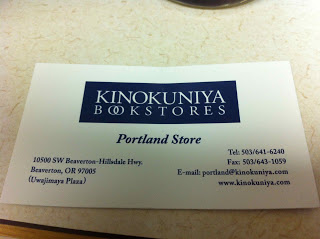
Here's how I'm preparing.
Gear
I have an iPad case that I love; it looks slick, protects the device well, has Smart Cover functionality, and allows me to stand it up at a variety of angles for reading and notetaking. Just for this effort, I've bought an Apple Bluetooth keyboard as well, because there's no way I can last a week only typing on iOS. They cost $69 at the Apple Store, but I got mine from Other World Computing for $49 (brand new, but without a box or instructions). Setup instructions are here.
I don't have a stylus that I'm particularly fond of yet, especially for sketching, but I'm looking to try some out beforehand and possibly at the conference itself. In particular, I know that both the [AluPen (Tip: If you don't want to go through the whole process of importing and checking contact info, snap quick pictures of your collected cards so that you don't lose the information even if you lose the cards. You can process them on your flight home.)
CamCard came out on top with the most accurate reading and the best user interface, and it was the only one of the three with no limits on how many cards could be read and stored. The $7](http://www.amazon.com/gp/product/B0042U9AT6/ref=as\_li\_ss\_tl?ie=UTF8&tag=thtwbl-20&linkCode=as2&camp=1789&creative=390957&creativeASIN=B0042U9AT6) paid version removes advertisements and adds some more advanced features.
No tetaking apps. There are several apps that have a specific functionality that's very cool to me: the ability to record audio while you're taking notes and play back your notetaking with the audio -- even skip to the part of the audio that you were recording when you tap a certain note that you've taken. The two I've been tinkering around with are CaptureNotes 2 and AudioNote, both of which work well. CaptureNotes is much more full-featured in general, which is good, but if I don't take the time to become really fluid in it soon, I'll probably stick to AudioNote for its simplicity.
Sketching apps. I tend to like Adobe Ideas and Penultimate, but like many categories of app, the best one is the one you like and know how to use. Load up your device with a few free ones, figure out what you like and don't, and you'll be able to turn a more educated eye toward the reviews and screenshots on your device's app store.
QR scanner. I see plenty of QR codes on business cards and vendor booths these days so I would recommend having one, but I've never looked hard to find differentiating factors between them. I use QR Reader for iPhone and it works fine.
Anything else for networking. There are lots of programs that let you easily share your contact information with others... Bump and CardFlick, to name two. Most of them rely on both parties having the same app, so it's smart to have a variety of apps and get them set up ahead of time. And there will be parts of the conference that rely on Twitter, so try it if you haven't yet and get an app that you like for your phone or tablet. Again, there are tons of them; just find one that works well for you.
The more effort I've put into this, the more I've been curious what other gear and equipment people recommend. If you have favorites, feel free to comment, disagree, and discuss... I'm looking forward to learning from you!
Judy Unrein designs learning solutions at Artisan E-Learning, blogs at E-Learning Uncovered and onehundredfortywords, and tweets at @jkunrein.
You've Reached ATD Member-only Content
Become an ATD member to continue
Already a member?Sign In
