ATD Blog
Toolbox Tip: How to Create Quick Knowledge Checks with Articulate Engage
Mon Dec 02 2013

Bookmark
If you want to know whether learners are tracking with your material but don’t want to stop your course for a full-fledged quiz or assessment, try using a knowledge check instead. It’s a simple way to have the learner apply or repeat back what you just shared.
Like traditional quiz questions, quick knowledge checks are an easy way for learners to assess mastery and demonstrate familiarity with content. But there’s a key advantage for knowledge checks: unlike full-fledged quizzes, learners don’t just submit an answer and move on. They can still explore the other choices and get valuable feedback about each to help them better understand the nuances of the content.
Example of a simple knowledge check

Articulate Engage makes it really easy to build simple knowledge checks. Check out an example.
Here are the step-by-step guidelines for producing your own knowledge check:
Step 1: Select the Quick Choice interaction. Like all of Engage’s interactions, this one is form-based, which makes it a breeze to build.Step 2: Add your content, including:
questions—add a question or challenge to assess the learner
choices—provide up to five answer choice options
media—add audio (for verbal feedback), pictures, or videos with each question or choice option
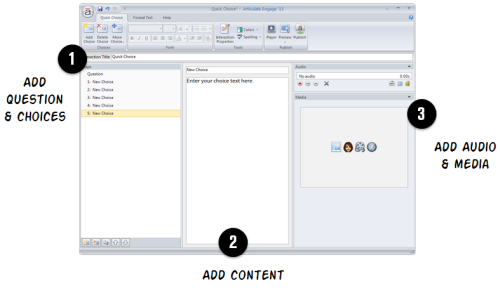
Step 3: When you’re finished adding content, simply hit Publish and you’re done.
The interaction can either act as a stand-alone knowledge check, as above, or added between slides in your e-learning course. To learn more, check out this tutorial.
Bottom line: Next time you need to add a quick knowledge check, be sure to take advantage of the Quick Choice interaction in Articulate Engage.
