ATD Blog
Toolbox Tip: Studio vs. Storyline—The Line Just Got Blurrier
Mon Oct 07 2013
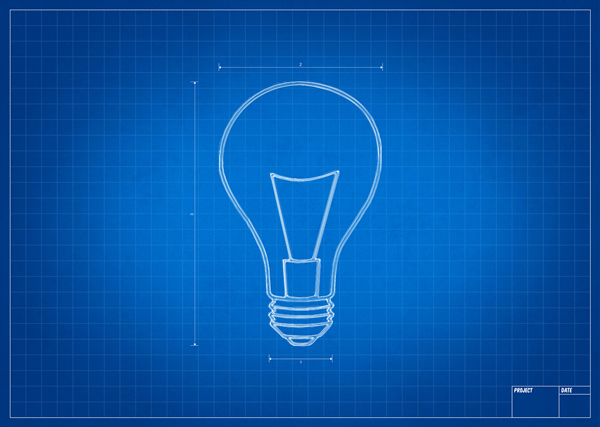
I’m often asked about the difference between Studio and Storyline, the two e-learning authoring tools by Articulate. Until recently, it has been an easy answer: Studio is more template-based and better for teams who are just getting started, have little time to invest in learning a more complex tool, or regularly have courses that need to get out the door quickly. Storyline is better for teams who want greater design freedom and are able to invest the time in learning the tool and in making more advanced courses.
Well, Articulate just released Studio ’13, which blurs the line between the two. First, let’s take a look at how Studio has been “Storyline-ized.” By this, I mean that many of the features that used to be unique to Storyline are also now available in Studio, including
HTML5 output
characters
customizable player
drag-and-drop and freeform questions
correct/incorrect feedback layers.
So then, what IS the difference between the two tools? Why does Articulate still keep both products if they are so similar?
Well, Storyline is still a more advanced package, by design. Here are some of the major things you can do in Storyline that you still can’t do in Studio.
Custom actions and interactions: In Storyline, you can make any slide interactive and do just about anything you want by using buttons, hot spots, and actions. Using these “building blocks,” you can make anything from a straight-forward click-to-reveal interaction to a complex game. In Studio, you choose from the pre-made Engage interaction templates (and there are 10 new ones in Studio ’13) or the links and actions that can natively be set up in PowerPoint.
Conditions and variables: This is the real power of Storyline. You can use conditions to create if/then logic and variables to keep track of anything from the score in a game to whether or not the student prefers to hear the audio or not.
Screen recordings: Storyline lets you record what you do on your desktop and insert it as a movie—a step-by-step demonstration or a try-it-yourself practice.
Bottom line: While Studio has spread its wings with some really nice additions, it is still a more straightforward tool that’s best for teams who want to ease into e-learning, don’t have a lot of time, or don’t need truly custom interactions or logic.
Now don’t get me wrong—it’s still a great set of tools that you can use to create very engaging interactive content. We’ve developed plenty of content in Studio that our clients and their students are very happy with. And some folks do like to have both: Studio for more straightforward needs, and Storyline for more custom needs.
You've Reached ATD Member-only Content
Become an ATD member to continue
Already a member?Sign In
