ATD Blog
Tools for M-Learning – A Myriad of Possibilities
Tue Apr 23 2013

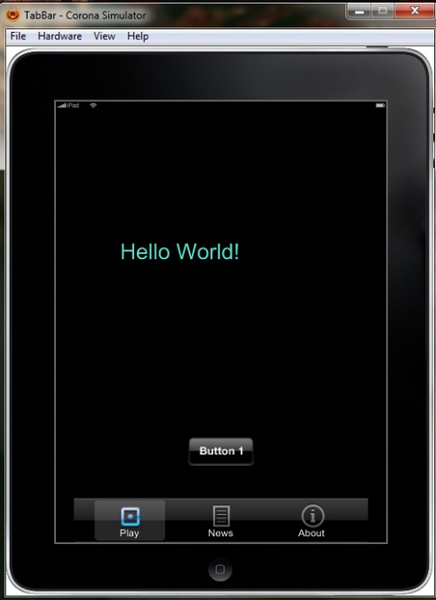
The concept of “m-learning” is the inevitable next step in the training and development field. M-learning, or mobile learning, is the act of viewing and accessing learning, coursework, performance support, or supplemental materials on a mobile device. Using mobile capabilities is something that every technological field is expanding into right now, and it should be no surprise that instructional design is following suit.
There is a plethora of exciting research being done into the field of m-learning right now. Continuous learning, the idea that students do not stop learning material after leaving the classroom, has taken on a whole new meaning. Students are able to access instructional materials anytime, anywhere with mobile technologies. Suddenly, augmented reality is an instructional strategy that can be tested. Augmented reality is the ability to use a mobile device to add educational components to a real-life situation through the use of technology. Students are no longer limited by desks and computer stations to gain knowledge.
However, m-learning presents a challenge for instructional designers. While it is easy to think of it as e-learning on a mobile device, that is not necessarily the case. Considerations need to be made for the various methods of delivery. Some questions we need to ask:
How will a student react to content they will look at for short, segmented periods of time rather than one long session?
How will smaller screen sizes affect the presentation of the content?
What needs to be done to account for a touch interface, rather than the traditional keyboard and mouse?
What will account for different types of devices and platforms?
All of these questions, and more, need to be answered in order to begin development of a mobile project.
Another question that developers need to ask themselves is how they will create these mobile applications. I have used a variety of different programs to create m-learning content. Here are some useful tools that you may want to try.
Articulate Storyline
I’ve done extensive work using Articulate Storyline for educational purposes. It is a great tool, which exports to a variety of formats, including mobile and SCORM capabilities. It has a very intuitive user interface, and allows for the rapid development of interactions on a single slide. It is a program that was created with the intent of being used for educational purposes, so it handles m-learning smoothly.
Adobe Flash
I have made several experimental Flash apps. It has a user interface that uses a combination of readily available tools and ActionScript language. Flash CS6 includes many useful tools for exporting to mobile devices and testing on a sample interface. While it is not as easy to use as a program like Storyline, it enables the creation of highly customizable courses.
Corona SDK
Corona SDK is an app development tool that allows the programmer to view an app simulator that updates automatically with the code. It uses a programming language called LUA. The code itself can be written in Notepad or any other text-editing software. There is a strong learning curve when a developer is first introduced to the language. However, after becoming familiar with LUA, changing the module is just a matter of updating the code in a text file.
jQuery
I worked on one experimental project using jQuery. With the little familiarity I have, it seems to be a great tool for creating highly customized mobile apps. jQuery provides a vast library of tools to create a user interface for your students. It also provides an easy-to-use API that works on a variety of devices. It is certainly worth looking into for your own mobile development needs.
GameMaker Studio
This is the latest tool I have started working with for m-learning. GameMaker Studio was designed with the gaming community in mind. However, creating educational games and interactions are very easy with its visual interface. It has exports for Android, iOS, and HTML5, as well as a number of other formats. You probably won’t build a whole module this way, but for one highly interactive piece I would recommend this method.
M-learning isn’t going away. As instructional designers, we need to find ways to use mobile technologies to help our students learn and grow. As more and more people become familiar with mobile devices, so too will our learner base come to expect mobile content for their courses. And I have confidence that our field will be there to meet that educational need.
You've Reached ATD Member-only Content
Become an ATD member to continue
Already a member?Sign In
