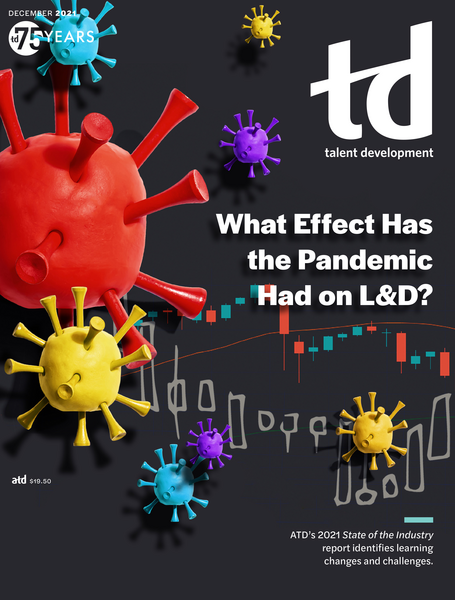TD Magazine Article
Cool Tool: Focus
It can be hard to focus on work, regardless of whether we are in the office or working remotely. Apple’s iOS 15 software offers a feature that can help us stay on task.
Tue Nov 30 2021
Let's be honest—it can be hard to focus on work, regardless of whether we are in the office or working remotely. Our phones often can be a source of distraction. But Apple's iOS 15 software offers a feature that can help us stay on task.
Focus is a mode that Apple device users can set up to filter the types of notifications they receive at designated times. That can help you block out distractions and stay productive. For example, set up the Work Focus mode to run during your regular work hours and enable only notifications from co-workers or apps that you use for work. While you are in Focus mode, your contacts will see an automatic notice in Apple Messages alerting them you are staying on task. Those notifications also work with third-party communication apps such as Slack.
Additionally, when you activate a Focus mode on one Apple device, it automatically activates on all your Apple devices via the same account. Based on your user context and habits, the iPhone can also suggest focus times. The Focus mode isn't only useful for work needs. You can set up different modes for various activities, including when you are driving, working out, reading, or practicing mindfulness.
You've Reached ATD Member-only Content
Become an ATD member to continue
Already a member?Sign In