TD Magazine Article
The ABCs of E-Learning Standards
The varying specifications may sound like alphabet soup, and knowing when to use each one isn’t always easy.
Tue Apr 01 2025

Bookmark
If the topic of e-learning standards causes you to sigh audibly or cry inwardly, fear not. You aren't alone. Put simply, each standard is a tool with a specific purpose. You know you can hammer a screw into the wall to hang a picture, but that isn't the easiest way, and you either end up with a big hole in the wall or a crooked picture. Similarly, there are different specifications you can apply to your learning ecosystem, each of which has its strengths and limitations. By identifying needs and goals ahead of time and then determining the standard that best supports those requirements, you'll reduce angst and ensure your content and goals align.
The role of e-learning standards
Your L&D and training teams spend a lot of time creating and procuring the best content for learners. But how do you know the courseware will behave in your learning management system as it should? That's where e-learning standards come into play—they help ensure interoperability between learning systems and content and enable those elements to play well together.
A real-world example of a technical specification that you may use every day is the MP3. Anyone can create a piece of music using a tool, such as GarageBand, and then save it as an MP3 file. From there, you can play that file pretty much anywhere—your phone or car, a streaming service, or a computer. It just works.
In the e-learning space, a standard provides the technical design rules for learning platforms, applications, and courses to ensure that any platform that conforms to that standard can—in the same way—launch and track content that also conforms to that standard. E-learning specifications make a plug-and-play model possible rather than an L&D function using custom methods and integrations to make things work together.
Think of e-learning standards as tools in a toolbox. There are multiple standards that governing bodies actively support by maintaining, overseeing, and guiding their continued evolution. Adoption of the specifications and the manner in which product vendors support them also varies. With different choices available, it's helpful to understand how each standard works and the use cases to which they apply. The variety of training initiatives—from modality to training environment—will help you determine how many tools to keep on hand.
SCORM
An acronym for Sharable Content Object Reference Model, SCORM is the most common learning standard and is widely supported by authoring tools and LMSs. While technology has advanced rapidly since SCORM first rolled out in 2000, this is one case where its age is its strength. You may think of SCORM as the hammer in your toolbox.
SCORM tracks the big four data points that are especially important when it comes to delivering and reporting on compliance training and other mandatory courses: completion status, pass/fail, score, and duration. Content creators primarily use SCORM for traditional, page-turner courses that most people think of regarding online learning.
Despite its market prevalence and longevity, it has some notable limitations. SCORM requires an active internet browser session to play and track courses. That requirement limits how SCORM can support newer technologies and modalities, such as augmented reality, virtual reality, or offline training scenarios. Because SCORM predates mobile devices, design your content to be responsive so that it works effectively with the responsive player in your LMS or mobile app. Doing so is especially vital for employees who need to access training content outside of an office setting, such as frontline workers.
SCORM has different versions, each with its own purpose. Before deciding on a version (whether publishing or procuring a course), ask your LMS vendor representative which ones their platform supports to help prevent any surprises later.
SCORM 1.2. Rustici Software reports that SCORM 1.2 is the e-learning standard that learning technology providers most widely adopt and support and the one training professionals, including instructional designers and LMS administrators, most commonly use. Depending on your needs, SCORM 1.2 may be the best solution considering its prevalence, and it's also the easiest of the three versions to implement. It tracks the big four data points but can be restrictive in other ways, including limited interactions data (think question-and-answer-level details), smaller suspend data size (text-based responses), and sequencing (what happens next).
SCORM 2004 3rd and 4th Edition. SCORM 2004 aimed to correct the limitations of SCORM 1.2 and put more power into the content and content creator's hands, namely enhancing interactions data, increasing suspend data size, and adding sequencing and navigational controls to help determine what happens next. Both editions provide improved tracking, including full question-and-answer text, and support more sophisticated uses with sequencing and branching for nonlinear learning experiences.
For example, with SCORM 1.2, reports only include identifiers for question-and-answer text, while SCORM 2004's interactions model (which describes the data you can collect from course assessments) expanded the model to include full question-and-answer details (see Figure 1).
SCORM 2004 opened a new world of analyzing the assessment data to make sure you're efficiently testing learners. It includes course rollup rules that dictate what activities contribute toward the summary level that feeds reporting. As an example, a course may have several activities the learner can complete, but the course creator can set a rule indicating that if a learner passes a specific assessment, they have successfully completed the course. With SCORM 1.2, the LMS determines course rollup.
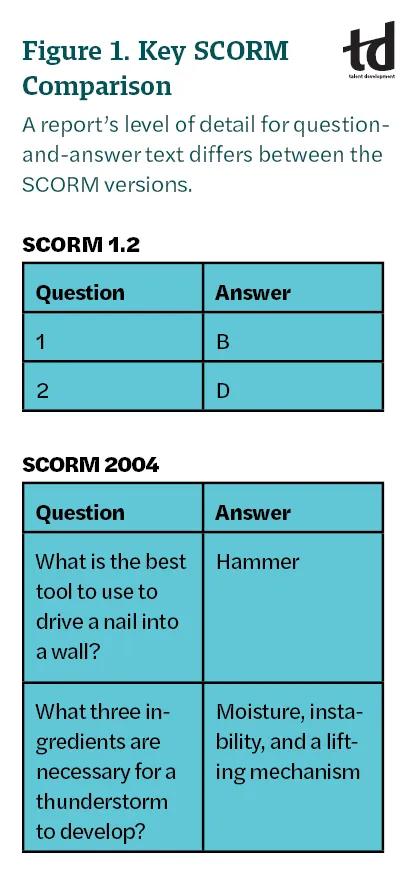
xAPI
You may consider the Experience API, or xAPI, akin to a cordless drill—it boasts a lot of power, is portable, and has multiple bits to tackle different jobs. Debuting in 2013, xAPI, is an IEEE-approved standard with the ability to track virtually anything. IEEE describes itself as "the world's largest technical professional organization dedicated to advancing technology for the benefit of humanity."
As technologies advanced, so did the need to track more data and record data collected from learning activities employees performed outside of a traditional LMS. xAPI enables content creators to collect all the data that is most important to their training goals, such as tracking hand positions during a flight simulation or the time a learner spent performing a task. Learning record stores capture such learner experiences as xAPI statements.
xAPI statements include an actor (learner identification), verb (what they did), and object (the activity). For example:
Agent [randomly assigned value or guide that doesn't have personally identifiable information] played xAPI video.
Tammy Rutherford [name] paused xAPI video at 00:02:13.
@truth [user id] hammered a nail into the drywall.
name@email.com [email] performed CPR on a Resusci Annie doll.
A conformant learning record store captures the resulting xAPI statements. A learning record store is the core of any xAPI ecosystem, receiving, storing, and returning the xAPI statements. That ability to track limitless data makes xAPI ideal for learning activities such as videos, simulations, extended reality, serious games, and apps. Unlike SCORM, xAPI also enables you to easily share data across systems.
Despite the appeal of recording more data, xAPI has been slow to gain traction and, compared to SCORM, hasn't garnered widespread adoption among learning professionals. The Learning Guild's 2022: The State of xAPI Adoption report reveals that only 17 percent of responding learning professionals have experimented with xAPI.
Further, xAPI doesn't inherently specify rules for launching and packaging content with an LMS, which makes the leap from SCORM to xAPI difficult for many L&D practitioners.
cmi5
In 2016, cmi5, an xAPI profile, rolled out to help support a smoother transition from SCORM to xAPI. cmi5 combines the structure and framework that SCORM provides with the flexibility that xAPI offers. It is like the Swiss Army knife of the standards world. cmi5 has all xAPI's data-tracking benefits and includes instructions for launching and packaging for LMSs that has made SCORM so prominent.
cmi5 is on the track to become an IEEE standard and is the best choice for future proofing your technology stack because developers designed it for use with more modern training technologies within the context of an LMS. However, like xAPI, cmi5 adoption rates have been low thus far, Rustici Software has found, but are slowly on the rise.
Which to use when?
With the variety of standards, it's not always easy to determine which tool to use and when to put it into practice. To make it a little easier, Figure 2 presents some common scenarios L&D teams may encounter and how each standard may or may not be the right tool.
Let's examine a real-world scenario to illustrate how you may apply the various standards to support multiple training modalities in a training program, in this case, CPR training.
SCORM. A traditional course in an LMS explains the fundamentals of how and when to perform CPR. The text-based course has some videos, and the employee must successfully complete an assessment at the end. The LMS then records and reports on the training completion.
xAPI. After taking a traditional CPR course, the employee needs to successfully perform CPR on a dummy. You need to track compression depth, compression speed, hand placement, and other metrics that correlate to properly performing CPR in this simulated training experience. A learning record store captures all that data.
cmi5. You need to assign and track in the LMS the learner data from performing CPR on the dummy. cmi5 can track both the traditional course and the more granular xAPI data from the CPR dummy, all within the cmi5-enabled LMS.
As a training professional, consider what direction you want your development program to go, and then consider what tools and technologies will help along the way. If your biggest training needs are completing assessments and completing compliance training, then your toolbox may only need the essentials, such as SCORM. If you're planning to incorporate newer technologies and better understand your training with data, then you may need a more adaptable toolbox equipped with standards such as xAPI and cmi5.
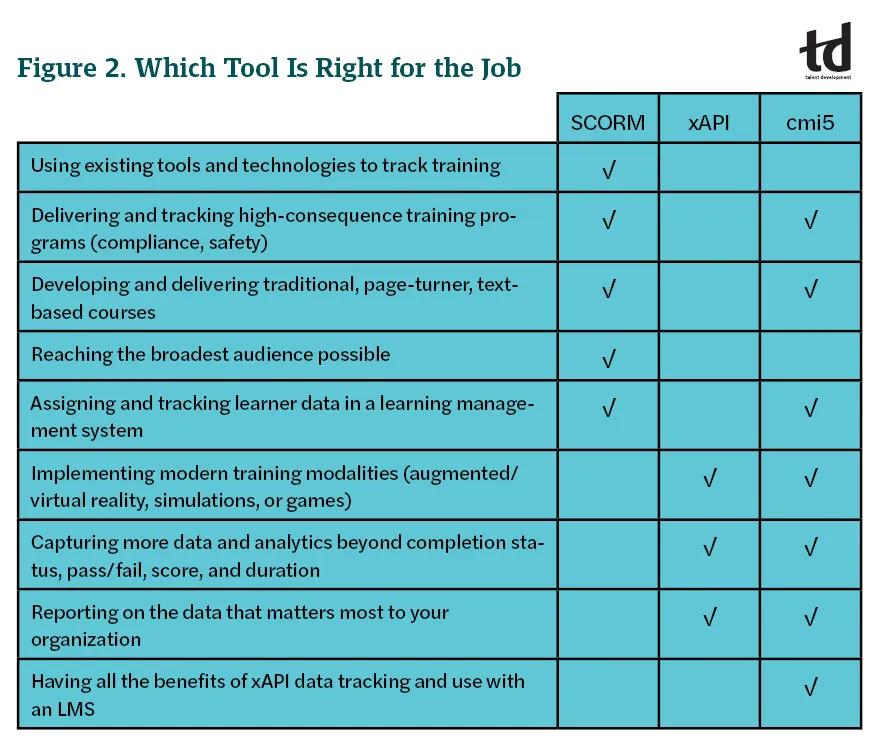
Procuring learning technologies
Once you've thought through future training goals, take learning technologies into consideration. Ideally, the technologies will fit your plan, rather than the reverse. When buying new learning technologies or renewing existing contracts, use the following criteria.
For LMSs and other learning systems:
Which standards does your LMS support?
What versions of SCORM do you support? (Be sure to clarify what versions of SCORM 2004.)
Is xAPI or cmi5 on your road map? If you support xAPI or cmi5, has your learning record store passed the LRS Test Suite to ensure it is conformant to the xAPI standard?
Can we store xAPI data from learner activities outside the LMS?
Is the data in the learning record store accessible in the LMS reporting?
Can we forward or export our xAPI data to another learning record store?
For building and buying content:
Which standards does your authoring tool support?
Can we customize the xAPI statements?
What are the requisite technical skills to use xAPI in your tool? Do we need developers?
When purchasing off-the-shelf content (for example, compliance or cybersecurity training), in which standard does it publish? Does the LMS or system support that standard?
What data can we report on from this courseware? Does it capture question-and-answer-level details?
It's important to ask those questions and discuss your goals with current and prospective vendors, especially if you can't currently change systems. Platform vendors have been waiting to implement newer standards, such as xAPI and cmi5, until the demand from customers and prospects increases. As an L&D professional, you can shape where the future of training goes.
As you future-proof your tech stack, make goals for where you want learning and training to go, such as more immersive (AR/VR, simulations) or more personalized (learning paths or at the time of need). Once you know where you're heading, determine which standards best fit those goals and ensure that your toolbox is ready to tackle those projects. Remember, they are longer term initiatives that will take time.
If moving to xAPI is your goal, then start with small wins. For example, if you have SCORM content that needs updating, that is the perfect time to consider introducing cmi5 as a first step toward an xAPI-first approach. But make sure your LMS can support the new cmi5 course you publish from the authoring tool.
E-learning standards don't have to be intimidating. Start with goal setting and understanding the capabilities of current and prospective vendors to build the best training program for your company.
Troubleshooting Common Standards Issues
Even with the best planning, technology can still go awry. Here are some of the most common concerns and best practices to help reduce errors.
SCORM has too many lost completions
Missing data is one of the most common concerns and one of the most frustrating ones for learners. They spent time taking and passing the course only to find out that the learning management system never recorded their completion. That can happen if something disrupts the final step of communicating the completion status from the course to the LMS or if the learner doesn't close the course properly. To avoid that scenario:
Include an easy-to-find exit button. It shows what the learner needs to do—exit the course—and helps reduce the number of bad exits.
Use a results page. Navigate the learner to a results page where they can review their score and completion. That page is the perfect place to put the exit button.
Write clear instructions. Focus the learner's attention on how to successfully complete the course. No one wants to take a training course twice.
Launch in the frameset on mobile. SCORM launched before mobile devices, and mobile browsers can be more aggressive about unloading inactive windows, which may result in progress- or completion-related problems. Launching in the frameset of the player helps reduce those concerns.
Keep the content player up to date. Using your LMS's latest version helps address browser update issues.
xAPI statements don't include a status or a score
Unlike SCORM, xAPI doesn't define any set data points to capture. If you're missing a status or score, it's possible the xAPI activity didn't generate a statement that captured the completion or score. Check the statements in the learning record store for a statement with a results object. cmi5, which does define set data points, may be the better fit for your content.

More from ATD

