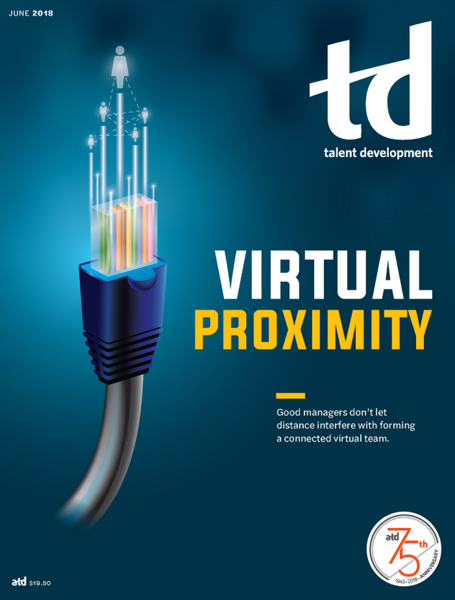TD Magazine Article
Weighing In (June 2018)
What creative ways do you use to present bullet points in your presentations?
Fri Jun 01 2018
"Whatever will help keep the audience's attention is OK with me. Let the creative juices flow."
—Deborah Phillips, Tampa Bay, Florida
"One technique is to use PowerPoint's Build feature. It allows you to bring each bullet from right to left, thus placing the emphasis where you need it. Another technique, useful when you want to make your screen go blank and draw learners' attention to you, is to touch the B key on your laptop. The screen will go black until you press B again and return to your presentation."
—Tom Sand Sr., Dayton, Ohio
"I generally discourage clients from using bullet points as much as possible because they tend to keep the audience's attention on the screen rather than the speaker. What's more, they also serve as a crutch of sorts for the speaker. I recommend finding ways to avoid loading so much text on the screen. Otherwise, why even have a speaker?"
—Brian O'Mara-Croft, Greater Chicago Area
"I try to animate each point so only one comes up at a time."
—Joesph (Jeff) Barraco, Brighton, Michigan
You've Reached ATD Member-only Content
Become an ATD member to continue
Already a member?Sign In