Video
Toolbox Tip: Create Course Outlines in Microsoft Word
Tue Oct 05 2021
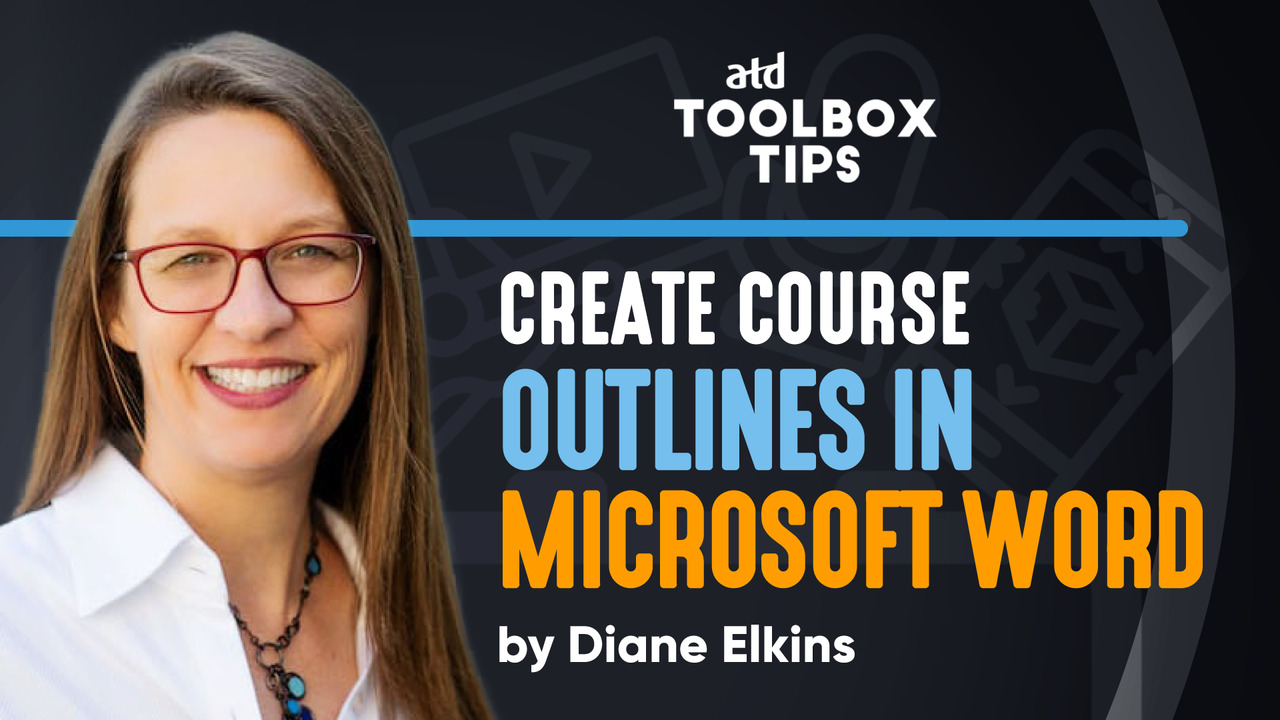
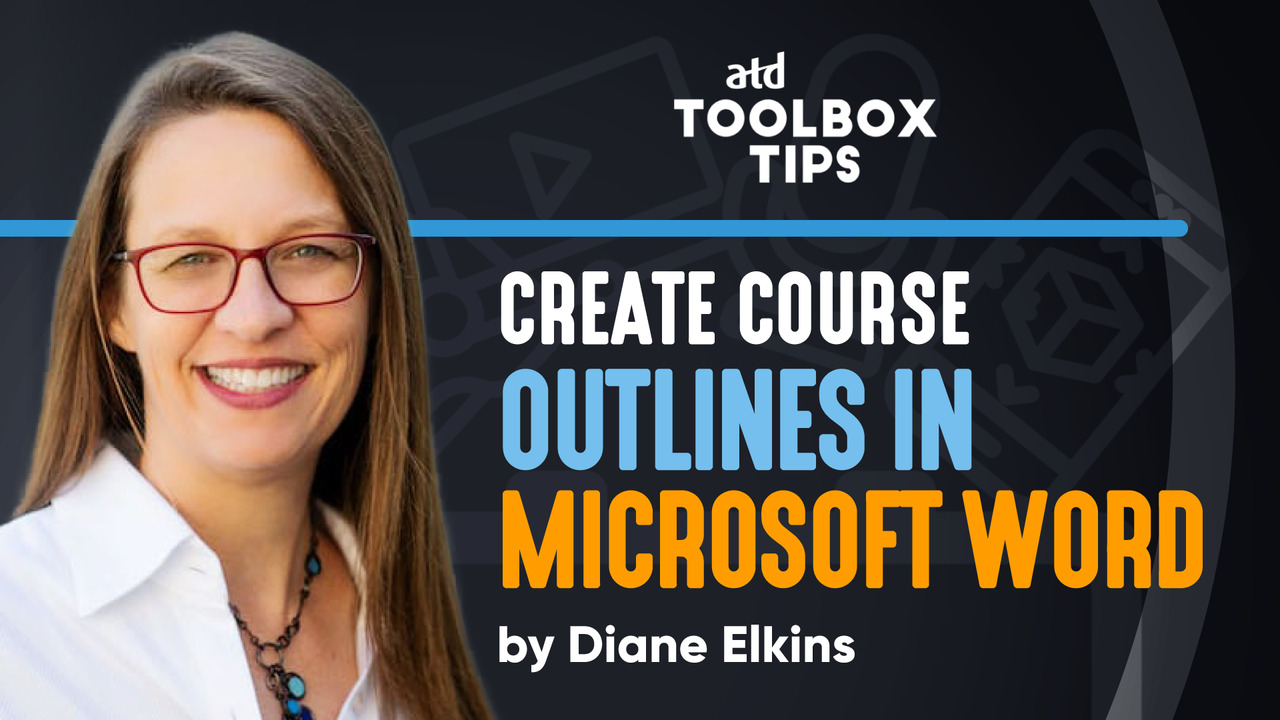
6:59
Bookmark
Whether you are designing an in-person, virtual or blended learning course, you may want to create an outline to get organized. In this toolbox tip, Diane Elkins shows how to use Microsoft Word’s outlining tools to facilitate your course planning process. She highlights features, such as the built in heading styles and the navigation panel, to demonstrate how to review an entire outline, change heading styles, rearrange sections, expand or collapse sections, adjust the hierarchy, or levels of content, and choose which levels you want to view in both the navigation panel and the main page. She also shares quick keyboard shortcuts to adjust headings and provides examples of how to use these.
ATD’s Toolbox Tips series provides e-learning hacks on various content authoring and learning technology tools. Get quick, useful “how-to” tutorials to apply directly to your e-learning instructional design work. Tune in for biweekly designer tips to help you troubleshoot on specific tools, learn new tasks, and discover new features.

