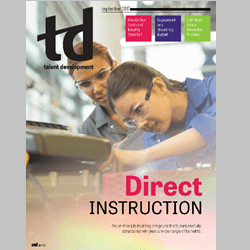TD Magazine Article
Cool Tool: Grammarly
This free tool—which is available for download on Chrome, Firefox, Safari, and Internet Explorer—can serve as your online editor.
Fri Sep 01 2017
Bookmark

Has Microsoft Word's spellcheck obliterated your knowledge of the English language? Are you afraid of making mistakes whenever you don't have it, especially when you go online? If so, then you might want to consider using the Grammarly browser extension.
This free tool—which is available for download on Chrome, Firefox, Safari, and Internet Explorer at Grammarly.com—will serve as your online editor. As you type, it will scan everything you have written for proper grammar, spelling, and usage. Errors will be marked in a familiar way, with a red line, and clicking on them will offer suggestions to improve your work.
Simply looking at these features and calling Grammarly an online editor might be selling it short, though. It's really more like an online writing coach. Whenever you make a mistake, the extension will offer you a detailed explanation of its correction. It also provides you with weekly progress reports on your writing, helping you find both strengths and areas for improvement.
For talent development professionals, this tool has two major uses. First, it can help you with your own communication. Whether you're writing training materials or posting to your company intranet, it will polish everything you write. Second, encouraging people at your organization to download and use this extension is a low-cost way to help them develop their own language skills.