Professional Partner Content
5 Reasons Why You Should Maximize Content Reuse in Your Learning and Development Programs, Part 1
Published Wed Jan 29 2020
This post is a two part blog series, read Part 2 here.
What is content reuse and why should you be thinking about it? As a learning and development practitioner, are you concerned about maintaining consistency in your training content? Do you need to create multiple versions of training documents for different departments, offices, regions or countries? Do you need to translate your training content? Are you constantly copying and pasting content from one application to another? If you answered yes to any of these questions, then content reuse should be a critical priority for your learning and development programs.
The Problem: Traditional Workflows for Training Content Are Inefficient
Traditionally, training content tends to originate in applications like Microsoft Word, PowerPoint, or even Google Docs. The challenge with using these legacy tools, however, is their inability to efficiently scale and reuse content. There are several shortcomings to this traditional workflow, including that managing individual Word documents with copy and paste for content updates is a tedious process and introduces errors, maintaining consistency across document sets is nearly impossible, the inability to get content online so that it is searchable for users is a major limitation, and it is difficult to match company style guidelines and branding with a word processing application.
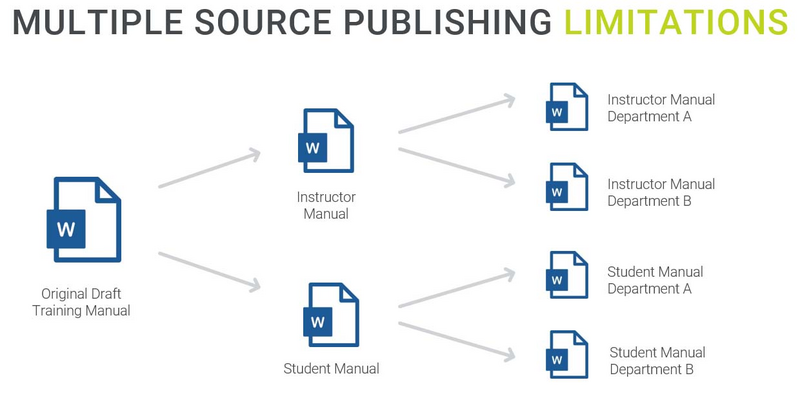
So let’s begin: Why should you be maximizing your content reuse for learning and development?
1. Maximizing Content Reuse Will Save You Time When Done Properly
The typical way you would reuse content in Word for a different audience is to do a “Save As” exercise then modify that content to make it appropriate for your new audience. You will then end up with multiple versions of the material that you have to maintain. There will be some differences from version to version, but more often than not there is common content that is shared across the document set. Now when it comes time to making a change to that common content, you have to go into every document and make your update. This is called multisource publishing.
The more these documents start to multiply, the bigger the problem and the bigger the headache. You get to a point where you may have to keep a separate spreadsheet of where and what you edited, and map where that change may affect other manuals. Editing each manual one by one is an inefficient way to work. Ideally, we want to work on one set of source documents, so that “Procedure X” only exists one time. It may look a little different across different departments or different companies, but when it comes time to make an update to “Procedure X,” we want to do it once and in one place and have those changes cascade to all the deliverables needed.
2. Organizing Content Into Topics Allows For Quicker Publishing
When content is authored in legacy tools it is traditionally linear, in that you start at the beginning of the manual and write until you get to the end. A more flexible approach is to create granular content in the form of topics.
Topics can be long or short, but ideally, they should be about a specific subject, they should have an identifiable purpose, and they should be a complete communication. If you are writing a procedure, the topic can be the whole procedure.
Using a topic-based authoring tool, you are not adding any extra development work; you are adding more flexibility in how you reuse this content in the future. These topics can be stitched together in any order to create a unique deliverable. However, what if a topic needs to look different or have sensitive content removed for a certain set of learners? For this, the tool can help, by making it easy to apply single-sourcing techniques.
This post is a two part blog series, continue reading Part 2 to find out why you should be maximizing content reuse in your learning and development programs.
You've Reached ATD Member-only Content
Become an ATD member to continue
Already a member?Sign In

