Video
Toolbox Tip: Improve Content Readability Using Hemingway App
Tue Mar 22 2022
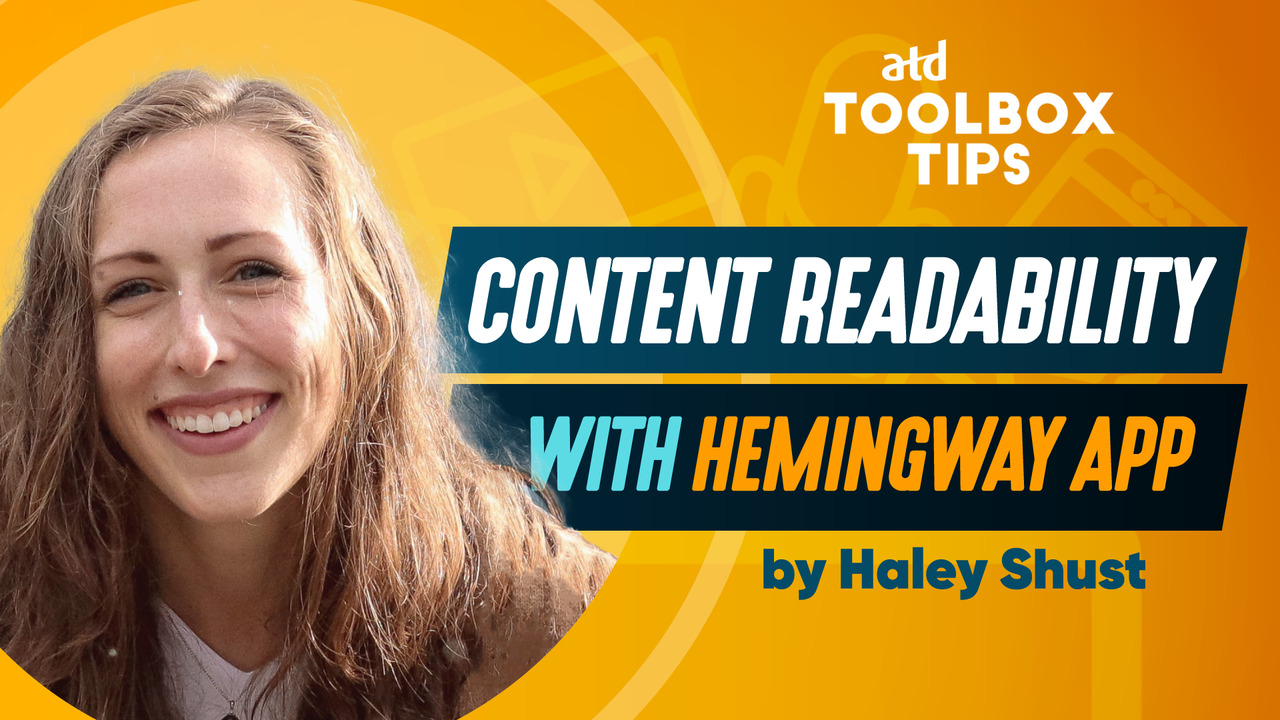
5:25
Bookmark
Are you looking to improve the readability of your writing? In this toolbox tip, Haley Shust shares how to use the Hemingway app to achieve better writing in the learning design and curriculum you create. Jargon, idioms, and long run-on sentences can make reading challenging for learners. Whether you have learners who have learning differences, such as dyslexia, or those who have a different native first language, you can create more inclusive design solutions by cross checking your written content.
ATD’s Toolbox Tips series provides e-learning hacks on various content authoring and learning technology tools. Get quick, useful “how-to” tutorials to apply directly to your e-learning instructional design work. Tune in for biweekly designer tips to help you troubleshoot on specific tools, learn new tasks, and discover new features.
More from ATD

